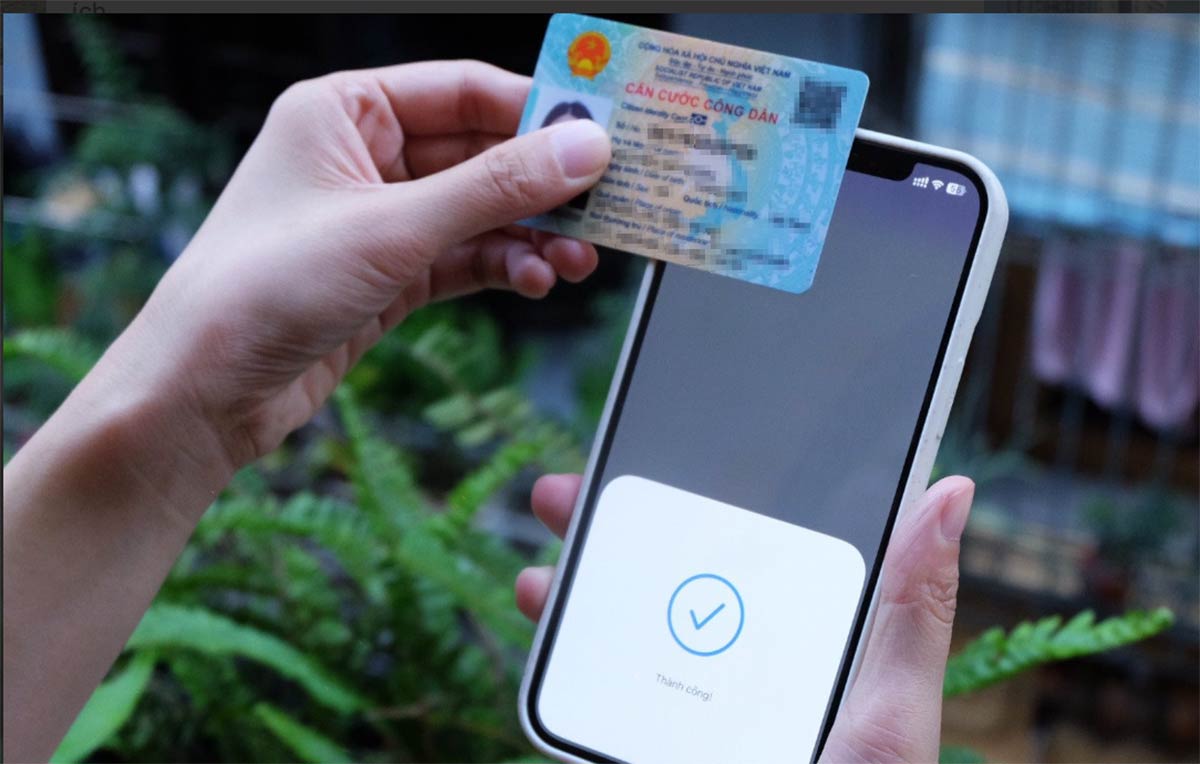ALERT: AN INCREASE IN COUNTERFEIT WEBSITES FOR BANKS, E-COMMERCE PLATFORMS, AND PUBLIC SERVICE PORTALS
The National Cyber Security Monitoring Center (NCSC) within the Information Security Department has recently identified numerous websites that mimic public service pages, banks, and e-commerce platforms to deceive customers. These intricately crafted websites mimic genuine pages with their interfaces, easily misleading people and making them susceptible to fraud.
Common scam tricks:
1. Fake messages from banks and public service portals: Individuals dispatch communications indicating that the account is experiencing issues or requires information updates. Clicking the link will redirect visitors to a fraudulent website, thereby jeopardizing their personal information, particularly bank account details.
2. Impersonating bank websites, e-commerce platforms, and public service portals: These websites mimic prominent services, soliciting visitors to provide personal information or bank account details to finalize transactions, thus facilitating the theft of account information.
NCSC records from the week of October 15 to October 20, 2024, indicate over 5,000 reports of online fraud from Vietnamese Internet users. Hotline channels 156/5656 and the information security warning system reported a total of 4,868 instances of fraudulent texts and calls. These statistics indicate that internet fraud is escalating and becoming increasingly sophisticated.
20 website addresses that users need to be more vigilant about (according to NCSC):
|
No. |
Fraudulent websites |
Notes |
|
1 |
www[.]ccty-ghtk[.]com |
Fake website of Giao Hang Tiet Kiem Joint Stock Company |
|
2 |
dichvugiaohangtietkiem[.]com |
Fake website of Giao Hang Tiet Kiem Joint Stock Company |
|
3 |
vietcp[.]com |
Fake website of National Public Services |
|
4 |
soyte[.]cc |
Fake website of National Public Services |
|
5 |
dichvucong[.]ccbcavn[.]cc |
Fake website of National Public Services |
|
6 |
dienmayxanhcenter[.]vn |
Fake website of Dien May Xanh |
|
7 |
giaohangtietkiemvn[.]website |
Fake website of Giao Hang Tiet Kiem |
|
8 |
thuongmai-dientu[.]com |
Fake website of Lazada |
|
9 |
acb[.]chamsocthe-uudaikhachhang-thang10[.]com[.]vn |
Fake website of Asia Commercial Joint Stock Bank |
|
10 |
acb[.]chamsockhachhang-uudaithetructuyen-thang10[.]com[.]vn |
Fake website of Asia Commercial Joint Stock Bank |
|
11 |
acb[.]uudaikhachhang-chamsocthetructuyen[.]com |
Fake website of Asia Commercial Joint Stock Bank |
|
12 |
www[.]acb[.]uudaikhachhang-tructuyen-the[.]com[.]vn |
Fake website of Asia Commercial Joint Stock Bank |
|
13 |
www[.]acb[.]chamsocthe-uudaikhachhang-tructuyen[.]com |
Fake website of Asia Commercial Joint Stock Bank |
|
14 |
vpbank[.]uudaikhachhang-chamsocthetructuyen[.]com[.]vn |
Fake website of Vietnam Prosperity Joint-Stock Commercial Bank |
|
15 |
tiki886[.]vip |
Fake website of Sendo |
|
16 |
s[.]shopee[.]vn |
Fake website of Shopee |
|
17 |
sp5583p[.]com |
Fake website of Shopee |
|
18 |
https://www[.]sp7588p[.]com |
Fake website of Shopee |
|
19 |
chinhphu[.]thongtincancuoc[.]com |
Fake website of Government Office |
|
20 |
vneid[.]vieegovn[.]cc |
Fake website of VNeID |
The list of fake websites is regularly updated by NCSC at https://alert.khonggianmang.vn
TO ENSURE SAFETY, NCB RECOMMENDS CUSTOMERS:
1. Not access strange links: not access links sent via messages, emails, or social networks of unknown origin. Not download strange software or applications.
2. Verify information through official channels: verify with the bank's switchboard when receiving phone calls, messages, or emails to market and instruct on performing unclear transactions or to verify any information related to your account.
3. Install and update security software regularly: make sure personal devices are installed with anti-virus software and other security tools to prevent risks from the network.
4. Only log in to digital banking services via NCB's official website at: https://www.ncb-bank.vn/ or log in from the NCB iziMobile, NCB iziBankbiz applications officially downloaded from the Apple Store (for devices using iOS operating system) or Google Play (for devices using Android operating system).
5. If you accidentally access the link in the fake message or provide information related to your bank account or suspect that your SIM card has been stolen, EMERGENCY LOCK YOUR ACCOUNT by:
Step 1: Open the NCB iziMobile login screen and enter the wrong password five times in a row so that the system records that the account is locked and does not allow the attacker to log in again in the next login session.
Step 2: Call NCB's 24/7 Customer Service Center immediately at hotline 18006166 to request to lock NCB iziMobile account and receive other support.